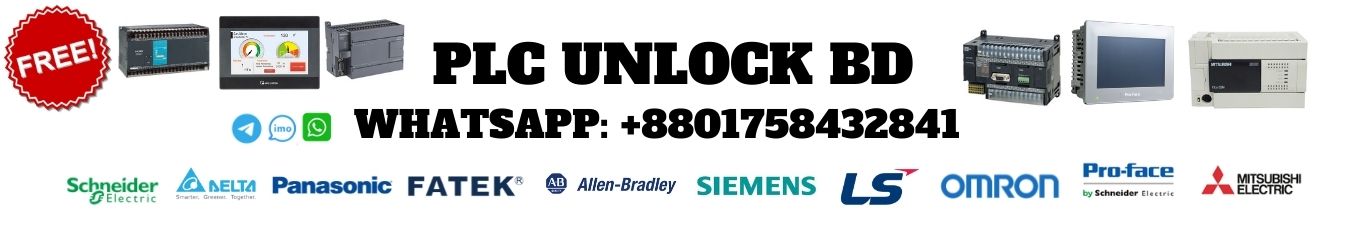
One popular tool for unlocking LG/LS PLC passwords is "PLCUNLOCKBD Backup Tools." This software allows you to retrieve the program from the PLC, including the password, without the need for physical access.
Contact Technical Support: If the above methods fail, the best course of action is to contact plcunlockbd technical support. plcunlockbd provides dedicated customer support to address password-related issues and offer guidance in unlocking the LS PLC. They may request proof of ownership or other relevant information to verify your request before assisting with the password recovery process.
1) First go to plcunlockbd.com and Download PLC HMI password unlock v4.2 ( Link in the Description )
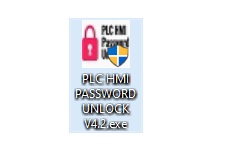
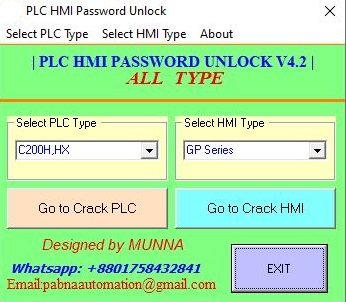
3) Select Your PLC Model
Go to Select PLC Type > LG > K120S Series
Like the picture below
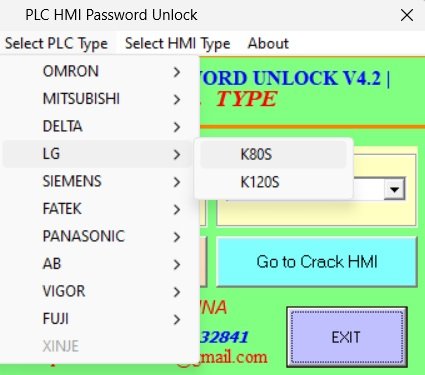
Select your correct COM port in my case My port: (COM3)
Click Decryption Then you will see your password in the password Section. in my case my PLC password is (76534272)
