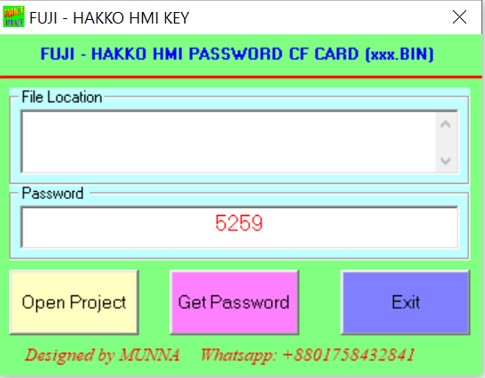Fuji Hakko HMI CF Card Unlock: A Comprehensive Guide
Introduction
Fuji Hakko Human Machine Interface (HMI) HMI CF Card Unlock play
a crucial role in the operation and data management of industrial systems.
These CompactFlash cards store essential data for HMI units, ensuring the
smooth functioning of machinery and systems in various industrial settings.
However, there may be situations where you need to unlock a
CF card to access or modify its contents. In this article, we will explore the
process of unlocking Fuji Hakko HMI CF cards and the reasons you might need to
do so.
Why Unlock a Fuji Hakko HMI CF Card?
Before delving into the process of unlocking CF cards, it's
essential to understand why you might need to perform this operation. There are
several common scenarios where unlocking an HMI CF card becomes necessary:
- Data
Retrieval: Sometimes, you may need to recover critical data from a CF
card, such as log files, configurations, or project files. Unlocking the
card is a prerequisite for accessing this data.
- Maintenance
and Updates: To make changes, updates, or repairs to your HMI system, you
might need to unlock the CF card to modify settings, firmware, or
software.
- Forgotten
Password: If you've forgotten the password associated with your CF card,
unlocking it is the only way to regain access.
- Security
and Protection: Unlocking an HMI CF card can also be necessary to ensure
its security and protect it from unauthorized access.
Unlocking a Fuji Hakko HMI CF Card
Unlocking an HMI CF card requires a series of steps and
precautions to be taken. Here's a step-by-step guide to help you unlock your CF
card safely:
Step 1: Backup Your Data Before attempting to unlock
your CF card, it's crucial to create a backup of the card's contents. This will
help you preserve your data in case something goes wrong during the unlocking
process.
Step 2: Identify the CF Card Make sure you have
identified the correct CF card that you intend to unlock. Cross-check the label
on the card to avoid any confusion.
Step 3: Obtain the Unlocking Tool To unlock a Fuji
Hakko HMI CF card, you may need a specific unlocking tool or software. This
tool will vary depending on the HMI model and version you are using. Check Fuji
Hakko's official website or contact their customer support for guidance on
obtaining the right tool.
Step 4: Follow Manufacturer's Instructions Carefully
follow the instructions provided by the manufacturer for using the unlocking
tool. These instructions may vary, so it's essential to consult the
documentation specific to your HMI model.
Step 5: Unlock the CF Card Using the unlocking tool,
follow the steps required to unlock the CF card. Typically, you will need to
provide necessary authentication, such as a password or security code, as part
of the unlocking process.
Step 6: Access the CF Card Once the card is
successfully unlocked, you can now access its contents, make changes, or
retrieve the data you need.
Step 7: Reestablish Security After unlocking and
performing the necessary tasks, it's essential to set up new security measures,
such as password protection or encryption, to maintain the card's security.
How to Unlock Fuji Hakko HMI CF Card
1) First go to plcunlockbd.com and Download Fuji Hakko HMI CF Card Unlock ( Link in the Description )
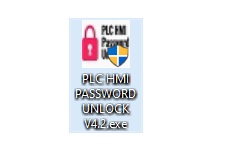
2) When Your Download is complete you get this File, Open Unlock Software
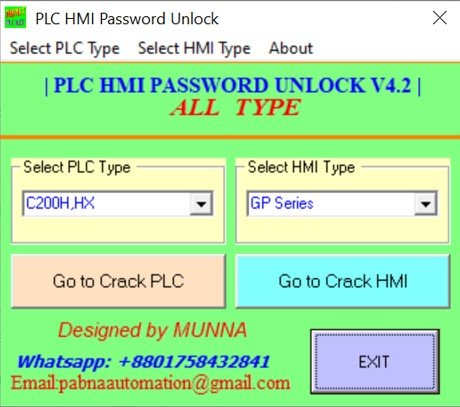
3) Select Your HMI Model
Go to Select HMI Type > FUJI-HAKKO > FUJI-HAKKO CF CARD
Like the picture below
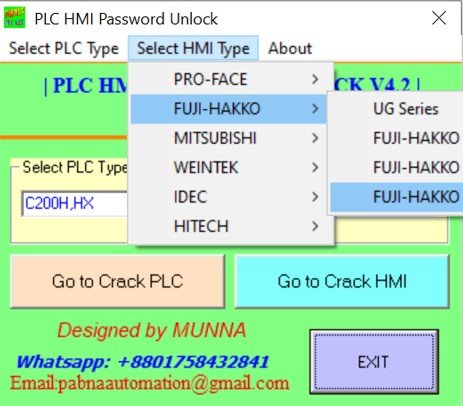
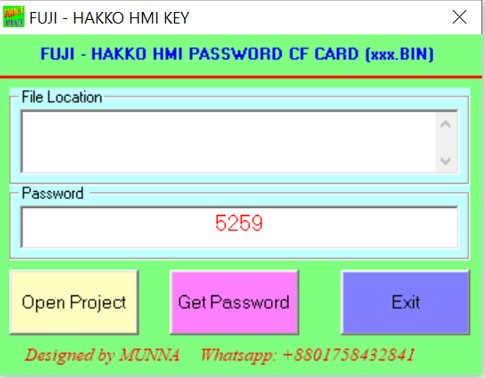
Conclusion
Unlocking a Fuji Hakko HMI CF card is a critical procedure
in industrial settings, allowing you to access and manage essential data while
maintaining security and protecting sensitive information. However, it's
crucial to approach this process with caution and follow the manufacturer's
instructions and guidelines to ensure a successful unlocking process. Always
remember to back up your data before making any changes to the CF card to avoid
data loss or other potential complications.
omron plc password unlocker. plc hmi password unlock v4.2 free download.bsiemens plc password unlocker. all plc and hmi password unlock crack v2.3. delta plc password unlock. delta plc password unlock software.delta plc password unlocker. fatek plc password unlock. fatek plc password unlock software free download. logo plc password unlock. logo plc password unlock software free download. plc hmi password unlock software free download. unlock password plc delta tool software download. mitsubishi plc password unlock software. s7 200 smart plc password unlock. all plc unlock bd software v4.2. plc hmi password unlock v4.2 free download. plc hmi password unlock v4.2. s7 200 smart plc password unlock. unlock password plc s7 300.
Fuji Hakko HMI CF Card Unlock
- ALL PLC UNLOCK SOFTWARE FREE DOWNLOAD v4.2
- Panasonic PLC Password unlocker Free Download
- Siemens PLC Password unlocker FREE Download
- Fatek plc password unlock software free download
- OMRON PLC Password Unlocker FREE Download
- Mitsubishi FX3U plc password Unlock
- Fuji Hakko HMI password unlock Free Download v6 v7 v8 UG Series
- omron plc password crack tool free download
- mitsubishi plc password crack software free download
- delta plc password unlock software free download
- ls plc password unlocker free download
- siemens plc password unlocker free download
- fatek plc password unlock software free download
- panasonic plc password cracker free download
- Unlock Password Rockwell Allen Bradley Micrologix
- vigor plc password unlock
- Crack Password PLC FUJI
- xinje plc password crack
- proface hmi password crack
- fuji hmi password crack
- mitsubishi hmi password cracker
- weintek hmi password unlock
- idec hmi password unlock
- hitech hmi password crack
- plc unlock software
- unlock password plc crack all plc & hmi v2.2.1 free download
- s7-200 plc unlock autechvn download
- crack all plc hmi passwords rar
- crack all plc & hmi v2.3 download
- recover password plc dvp delta
- plc hmi password unlock v4.2 free download
- fatek plc password unlock software free download
- all plc hmi password key free download
- unlock password plc crack all plc & hmi v2.2.1 free download
- plc & hmi password decryption download
- mitsubishi plc password crack software free download
- ALL PLC UNLOCK SOFTWARE FREE DOWNLOAD v4.2
- Panasonic PLC Password unlocker Free Download
- Siemens PLC Password unlocker FREE Download
- Fatek plc password unlock software free download
- OMRON PLC Password Unlocker FREE Download
- Mitsubishi FX3U plc password Unlock
- Fuji Hakko HMI password unlock Free Download v6 v7 v8 UG Series
- omron plc password crack tool free download
- mitsubishi plc password crack software free download
- delta plc password unlock software free download
- ls plc password unlocker free download
- siemens plc password unlocker free download
- fatek plc password unlock software free download
- panasonic plc password cracker free download
- Unlock Password Rockwell Allen Bradley Micrologix
- vigor plc password unlock
- Crack Password PLC FUJI
- xinje plc password crack
- proface hmi password crack
- fuji hmi password crack
- mitsubishi hmi password cracker
- weintek hmi password unlock
- idec hmi password unlock
- hitech hmi password crack
- plc unlock software
- unlock password plc crack all plc & hmi v2.2.1 free download
- s7-200 plc unlock autechvn download
- crack all plc hmi passwords rar
- crack all plc & hmi v2.3 download
- recover password plc dvp delta
- plc hmi password unlock v4.2 free download
- fatek plc password unlock software free download
- all plc hmi password key free download
- unlock password plc crack all plc & hmi v2.2.1 free download
- plc & hmi password decryption download
- mitsubishi plc password crack software free download