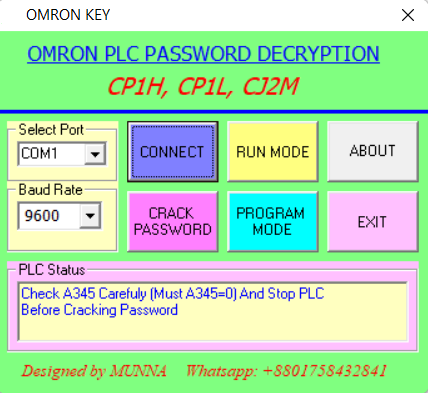Omron CP1L PLC Password Unlock free download Guide
Omron CP1L programmable logic controllers (PLCs) are widely used in industrial automation systems for their reliability and advanced features. However, if you've forgotten the password to your CP1L PLC, it can be a frustrating experience. In this article, we will explore methods to unlock the Omron CP1L PLC password for free and provide practical tips to overcome this challenge.
Understanding Omron CP1L PLC Password Protection
Omron CP1L PLCs offer password protection as a security measure to prevent unauthorized access and tampering of critical control logic. While this feature is essential for protecting sensitive data, it can pose a problem when the password is lost or forgotten. Fortunately, there are ways to regain access without resorting to expensive solutions or specialized equipment.
Method 1: Utilizing the Default Omron CP1L PLC Password
Omron CP1L PLCs come with a default password that can be used to regain access when the original password is lost. The default password for Omron CP1L PLCs is typically "SYSMAC" or "A" (without quotes). Ensure you try these default passwords before attempting other methods.
Method 2: Using Omron PLC Password Unlocker Tools:
all plc and hmi password unlock v4.2 are available online that claim to unlock Omron PLC passwords. These tools often rely on vulnerabilities or backdoor methods to bypass the password protection mechanism.
One popular tool for unlocking Omron PLC passwords is "PLCUNLOCKBD Backup Tools." This software allows you to retrieve the program from the PLC, including the password, without the need for physical access.
Method 3: Contacting PLCUNLOCKBD Technical Support:
If the above methods fail, the best course of action is to contact plcunlockbd technical support. plcunlockbd provides dedicated customer support to address password-related issues and offer guidance in unlocking the CP1L PLC. They may request proof of ownership or other relevant information to verify your request before assisting with the password recovery process.
Practical Tips: Omron CP1L PLC Unlock Password Free Download
Documentation: Ensure you maintain a record of all passwords and relevant information associated with your Omron CP1L PLC to avoid potential access issues in the future.
Password Management: Implement a robust password management system that includes password rotation, strong passwords, and secure storage. Regularly change default passwords to enhance security.
Training and Education: Provide proper training to employees and operators working with Omron CP1L PLCs to prevent accidental password loss and increase awareness of password-related best practices.
Regular Backups: Create regular backups of your Omron CP1L PLC programs and data. In case of a password-related issue, having a recent backup can significantly reduce downtime and facilitate recovery.
Conclusion: Omron CP1L PLC Unlock Password Free Download
While forgetting the password to your Omron CP1L PLC can be a challenging situation, there are options available to unlock the device and regain access to your control logic. By following the methods outlined in this article, such as using default passwords, exploring password unlocker tools, or contacting Omron's technical support, you can overcome this hurdle. Additionally, implementing practical tips for password management and leveraging available resources can help prevent similar issues in the future and enhance the security of your Omron CP1L PLC.
How to Unlock OMRON CP1L PLC Password?
1) First go to plcunlockbd.com and Download PLC HMI password unlock v4.2 ( Link in the Description )
2) When Your Download is complete you get this File, Open Unlock Software
3) Select Your PLC Model
Go to Select PLC Type > OMRON > CP1L Series
Like the picture below
Select your correct COM port, Baud Rate in my case My port: (COM1), 9600
Click CONNECT then Click PROGRAM MODE then CRACK PASSWORD Then you will see your password in the password Section.
If you still have trouble understanding something, send me an sms on
WhatsApp (+8801758432841) and i will help you.
Thanks!
Omron CP1L PLC Unlock Password Free Download
Contact With us to Unlock Your PLC and HMI FREE
Cell: +8801758432841
Whatsapp: +8801758432841
Telegram: +8801758432841
Wechat: +8801758432841
You can directly email us if you need any information
Email: plcunlockbd@gmail.com
Click on Download Button and contact us on whatsapp. Our team response your message as soon as possible