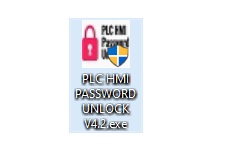Siemens s7 200 PLC password unlock free download CPU v2.01 CPU226 CPU224CN CPU224XP
Have you ever been in a situation where you've lost or forgotten your Siemens S7-200 Programmable Logic Controller (PLC) password? Fear not, under these circumstances, there's a free solution for you. Welcome to your comprehensive guide on how to reset your Siemens S7-200 PLC password-without the need for pesky downloads or external software applications.
Introduction: A Promise of Simplicity
All of us, at one time or another, have had to face the inconvenience of forgetting a password. It's a nightmare we all dread, and it's even worse when it concerns critical tasks in our workspace, such as dealing with a Siemens S7-200 PLC password. Hence, restoring access becomes paramount. This informative article guides you through the steps you need to recover the PLC password, and it's all free. Let's get started.
PLC's Role in Industrial Automation
Before we delve into the specifics of Siemens S7-200 PLC password reset, it's crucial we understand the role PLCs play in industrial automation and control systems.
1) First go to plcunlockbd.com and Download PLC HMI password unlock v4.2 ( Link in the Description )
2) When Your Download is complete you get this File, Open Unlock Software
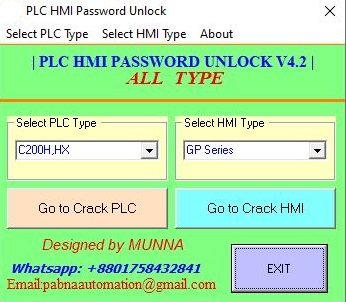
3) Select Your PLC Model
Go to Select PLC Type > Siemens > S7-200 REL 02.01
Like the picture below
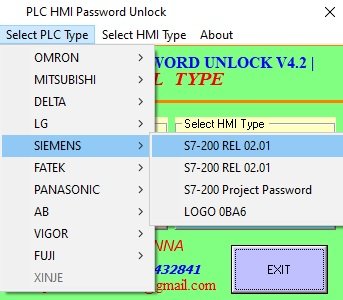



3) When you get Bin file then you go to plcunlockbd.com and Download plc hmi password unlock v4.2 ( Link in the Description )
4) When Your Download is complete you get this File, Open Unlock Software
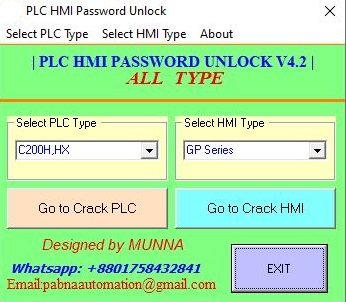
5) Select Your PLC Model
Go to Select PLC Type > Siemens > S7-200 REL 02.01
Like the picture below
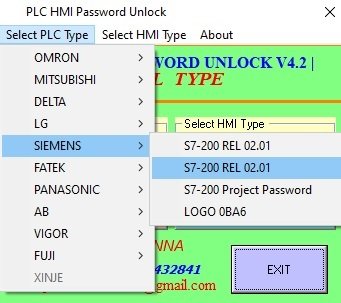
6) Select Your PLC model in my case its CPU226CN
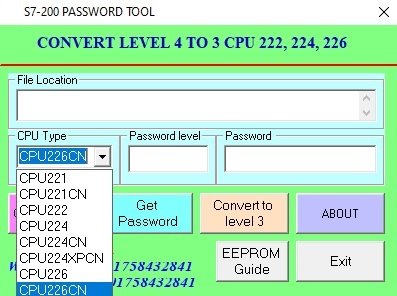

What is a PLC?
A Programmable Logic Controller (PLC) is a specialized industrial digital computer that adapts to the processes for automation purposes in manufacturing and industries, such as assembly lines or amusement rides.
- Adaptable: Adapts to a wide range of applications.
- User-Friendly: Ease of change makes it user-friendly.
- Robust: Performs well even under harsh conditions.
Why the Siemens S7-200 PLC?
The Siemens S7-200 PLC is a popular choice among industrial automation users, primarily due to its:
- Compact size: The S7-200 has a small footprint, ideal for tight spaces.
- Scalability: Retains efficiency even under different load conditions.
- Easy programming: Simplified software solutions without heavy learning curves.
- Cost-Effective: High functioning with industrial-grade qualities at a controlling cost.
The Password Predicament: Losing or Forgetting Siemens S7-200 PLC Password
There's a myriad of reasons why we could forget or lose the password associated with our Siemens S7-200 PLC:
- Not used frequently
- Multiple users/checkpoints
- No universal or master key
- Lacking a secure password management system
The last thing you want is your production flow being interrupted due to a forgotten password. Fortunately, we've got a safe, effective, and free way around resetting it.
Conclusion: Simplifying Access to Siemens S7-200 PLC
By following the easy steps outlined in this guide, you can resolve the daunting problem of forgotten or lost PLC password. Now, you can resume your vital tasks in an industrial automation environment with the Siemens S7-200 PLC without panic. Remember, the path to restoring Siemens S7-200 PLC password is free of downloads and costs. The solution is right inside your PLC and requires some careful operating steps. Safe and efficient operations to all!
omron plc password unlocker
plc hmi password unlock v4.2 free download
siemens plc password unlocker
all plc and hmi password unlock crack v2.3
delta plc password unlock
delta plc password unlock software
delta plc password unlocker
fatek plc password unlock
fatek plc password unlock software free download
logo plc password unlock
logo plc password unlock software free download
plc hmi password unlock software free download
unlock password plc delta tool software download
mitsubishi plc password unlock software
s7 200 smart plc password unlock
all plc unlock bd software v4.2
plc hmi password unlock v4.2 free download
plc hmi password unlock v4.2
s7 200 smart plc password unlock
unlock password plc s7 300
See this video How to unlock S7-200 PLC Password:
Siemens S7-200 PLC Password unlock Free Download
- ALL PLC UNLOCK SOFTWARE FREE DOWNLOAD v4.2
- Panasonic PLC Password unlocker Free Download
- Siemens PLC Password unlocker FREE Download
- Fatek plc password unlock software free download
- OMRON PLC Password Unlocker FREE Download
- Mitsubishi FX3U plc password Unlock
- Fuji Hakko HMI password unlock Free Download v6 v7 v8 UG Series
- omron plc password crack tool free download
- mitsubishi plc password crack software free download
- delta plc password unlock software free download
- ls plc password unlocker free download
- siemens plc password unlocker free download
- fatek plc password unlock software free download
- panasonic plc password cracker free download
- Unlock Password Rockwell Allen Bradley Micrologix
- vigor plc password unlock
- Crack Password PLC FUJI
- xinje plc password crack
- proface hmi password crack
- fuji hmi password crack
- mitsubishi hmi password cracker
- weintek hmi password unlock
- idec hmi password unlock
- hitech hmi password crack
- plc unlock software
- unlock password plc crack all plc & hmi v2.2.1 free download
- s7-200 plc unlock autechvn download
- crack all plc hmi passwords rar
- crack all plc & hmi v2.3 download
- recover password plc dvp delta
- plc hmi password unlock v4.2 free download
- fatek plc password unlock software free download
- all plc hmi password key free download
- unlock password plc crack all plc & hmi v2.2.1 free download
- plc & hmi password decryption download
- mitsubishi plc password crack software free download
- ALL PLC UNLOCK SOFTWARE FREE DOWNLOAD v4.2
- Panasonic PLC Password unlocker Free Download
- Siemens PLC Password unlocker FREE Download
- Fatek plc password unlock software free download
- OMRON PLC Password Unlocker FREE Download
- Mitsubishi FX3U plc password Unlock
- Fuji Hakko HMI password unlock Free Download v6 v7 v8 UG Series
- omron plc password crack tool free download
- mitsubishi plc password crack software free download
- delta plc password unlock software free download
- ls plc password unlocker free download
- siemens plc password unlocker free download
- fatek plc password unlock software free download
- panasonic plc password cracker free download
- Unlock Password Rockwell Allen Bradley Micrologix
- vigor plc password unlock
- Crack Password PLC FUJI
- xinje plc password crack
- proface hmi password crack
- fuji hmi password crack
- mitsubishi hmi password cracker
- weintek hmi password unlock
- idec hmi password unlock
- hitech hmi password crack
- plc unlock software
- unlock password plc crack all plc & hmi v2.2.1 free download
- s7-200 plc unlock autechvn download
- crack all plc hmi passwords rar
- crack all plc & hmi v2.3 download
- recover password plc dvp delta
- plc hmi password unlock v4.2 free download
- fatek plc password unlock software free download
- all plc hmi password key free download
- unlock password plc crack all plc & hmi v2.2.1 free download
- plc & hmi password decryption download
- mitsubishi plc password crack software free download