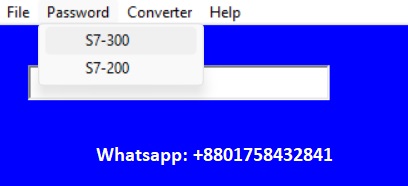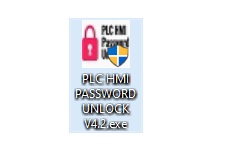Siemens S7-300 PLC Password Unlock Free Download Guide
Introduction:
Siemens S7-300 programmable logic controllers (PLCs) are widely used in industrial automation due to their reliability and robustness. PLCs often contain sensitive and critical data, making password protection an essential security measure. However, situations may arise where accessing a locked PLC becomes necessary. In this article, we will provide an in-depth guide on unlocking Siemens S7-300 PLCs, along with practical tips to assist users in navigating this process.Understanding Siemens S7-300 PLC Password Protection
Siemens S7-300 PLCs employ a password protection feature that restricts unauthorized access to the device. When a password is set, users are required to provide the correct credentials to gain access to the PLC's programming and configuration settings. This security mechanism ensures the integrity and confidentiality of the stored data.Legal and Ethical Considerations
Before attempting to unlock a Siemens S7-300 PLC, it is crucial to understand the legal and ethical implications. Unauthorized access to a PLC without proper authorization may be illegal and violate applicable laws and regulations. It is always recommended to obtain proper permissions and consult with relevant stakeholders before undertaking any actions related to PLC password unlocking.Practical Tips for Unlocking Siemens S7-300 PLC
1. Consult the User Manual: The first step in unlocking a Siemens S7-300 PLC is to review the official user manual. It provides comprehensive information on password protection, security features, and possible unlocking methods specific to the model you are working with. The manual serves as an invaluable resource for understanding the PLC's functionality.Method 2: Contacting PLCUNLOCKBD Technical Support
If the above methods fail, the best course of action is to contact plcunlockbd technical support. plcunlockbd provides dedicated customer support to address password-related issues and offer guidance in unlocking the s7300 PLC. They may request proof of ownership or other relevant information to verify your request before assisting with the password recovery process.
3. Default Passwords
Siemens S7-300 PLCs have default passwords that can be used to regain access in certain situations. It is recommended to try common default passwords such as "0000" or "1234." However, it is crucial to change the default password once access is regained to ensure optimal security.
Method 4: Using Omron PLC Password Unlocker Tools
all plc and hmi password unlock v4.2 are available online that claim to unlock Siemens PLC passwords. These tools often rely on vulnerabilities or backdoor methods to bypass the password protection mechanism. One popular tool for unlocking siemens PLC passwords is "PLCUNLOCKBD Backup Tools." This software allows you to retrieve the program from the PLC, including the password, without the need for physical access.
5. Hardware Reset
Conclusion:
How to Unlock SIEMENS S7300 PLC Password ?
1) First go to plcunlockbd.com and Download PLC HMI password unlock v4.2 ( Link in the Description )
2) When Your Download is complete you get this File, Open Unlock Software
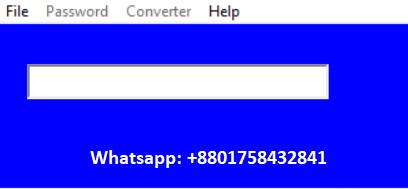
3) Select Your PLC Model
Go to Select PLC Type > SIEMENS > S7-300 Series
Like the picture below
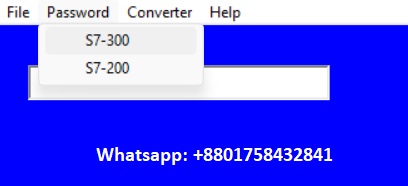
First Learn how to copy the image file by contacting PLCunlockbd then unlock your PLC Easily
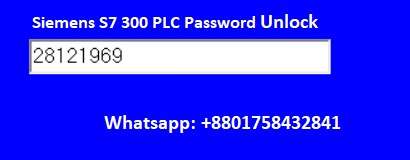
In my case My PLC password is (28121969)
SIEMENS S7-300 PLC Password Unlock Software FREE Download
omron plc password unlocker. plc hmi password unlock v4.2 free download.bsiemens plc password unlocker. all plc and hmi password unlock crack v2.3. delta plc password unlock. delta plc password unlock software.delta plc password unlocker. fatek plc password unlock. fatek plc password unlock software free download. logo plc password unlock. logo plc password unlock software free download. plc hmi password unlock software free download. unlock password plc delta tool software download. mitsubishi plc password unlock software. s7 200 smart plc password unlock. all plc unlock bd software v4.2. plc hmi password unlock v4.2 free download. plc hmi password unlock v4.2. s7 200 smart plc password unlock. unlock password plc s7 300.
- ALL PLC UNLOCK SOFTWARE FREE DOWNLOAD v4.2
- Panasonic PLC Password unlocker Free Download
- Siemens PLC Password unlocker FREE Download
- Fatek plc password unlock software free download
- OMRON PLC Password Unlocker FREE Download
- Mitsubishi FX3U plc password Unlock
- Fuji Hakko HMI password unlock Free Download v6 v7 v8 UG Series
- omron plc password crack tool free download
- mitsubishi plc password crack software free download
- delta plc password unlock software free download
- ls plc password unlocker free download
- siemens plc password unlocker free download
- fatek plc password unlock software free download
- panasonic plc password cracker free download
- Unlock Password Rockwell Allen Bradley Micrologix
- vigor plc password unlock
- Crack Password PLC FUJI
- xinje plc password crack
- proface hmi password crack
- fuji hmi password crack
- mitsubishi hmi password cracker
- weintek hmi password unlock
- idec hmi password unlock
- hitech hmi password crack
- plc unlock software
- unlock password plc crack all plc & hmi v2.2.1 free download
- s7-200 plc unlock autechvn download
- crack all plc hmi passwords rar
- crack all plc & hmi v2.3 download
- recover password plc dvp delta
- plc hmi password unlock v4.2 free download
- fatek plc password unlock software free download
- all plc hmi password key free download
- unlock password plc crack all plc & hmi v2.2.1 free download
- plc & hmi password decryption download
- mitsubishi plc password crack software free download
- ALL PLC UNLOCK SOFTWARE FREE DOWNLOAD v4.2
- Panasonic PLC Password unlocker Free Download
- Siemens PLC Password unlocker FREE Download
- Fatek plc password unlock software free download
- OMRON PLC Password Unlocker FREE Download
- Mitsubishi FX3U plc password Unlock
- Fuji Hakko HMI password unlock Free Download v6 v7 v8 UG Series
- omron plc password crack tool free download
- mitsubishi plc password crack software free download
- delta plc password unlock software free download
- ls plc password unlocker free download
- siemens plc password unlocker free download
- fatek plc password unlock software free download
- panasonic plc password cracker free download
- Unlock Password Rockwell Allen Bradley Micrologix
- vigor plc password unlock
- Crack Password PLC FUJI
- xinje plc password crack
- proface hmi password crack
- fuji hmi password crack
- mitsubishi hmi password cracker
- weintek hmi password unlock
- idec hmi password unlock
- hitech hmi password crack
- plc unlock software
- unlock password plc crack all plc & hmi v2.2.1 free download
- s7-200 plc unlock autechvn download
- crack all plc hmi passwords rar
- crack all plc & hmi v2.3 download
- recover password plc dvp delta
- plc hmi password unlock v4.2 free download
- fatek plc password unlock software free download
- all plc hmi password key free download
- unlock password plc crack all plc & hmi v2.2.1 free download
- plc & hmi password decryption download
- mitsubishi plc password crack software free download